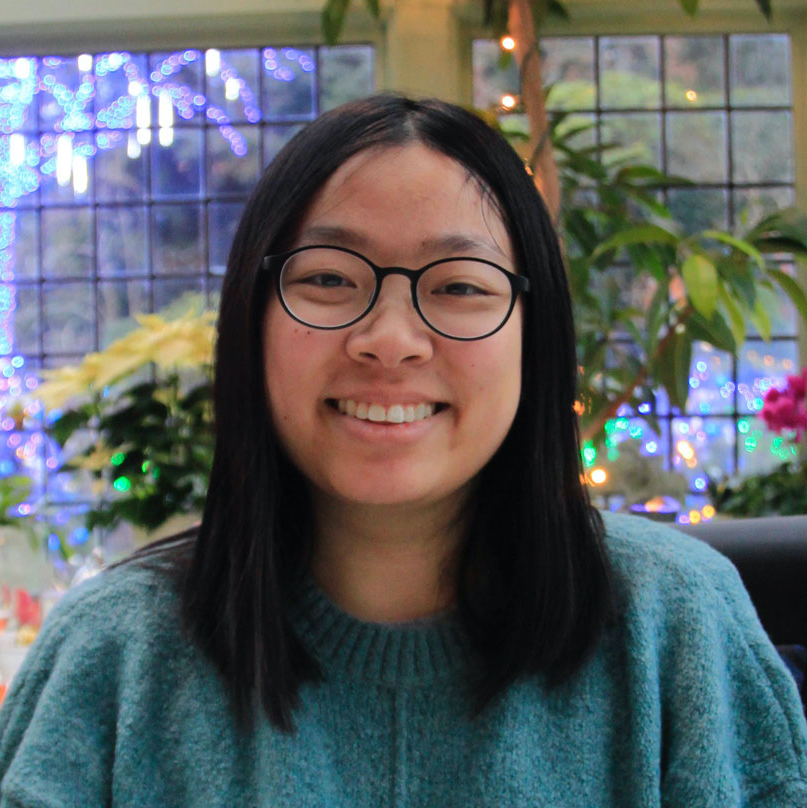Exploring Generative Artificial Intelligence Resources at Brown
by Ellen Duong and Paul Xu
Generative Artificial Intelligence (Gen AI) is a rapidly evolving field, and Brown University offers a dynamic environment for students and researchers interested in Gen AI.
AI usage is becoming increasingly common, and managing its use presents challenges. Students often use AI for their assignments, and faculty members are empowered to design their own AI policies for their course syllabi. While there isn't an official university-wide AI policy, students and faculty should be aware of the resources available at Brown.
Important: Users should be cautious about sharing important or sensitive data with AI tools which can store, learn from, or re-share the data. Users should also be careful about sharing any information on the internet since large scale data scraping could use it as training data. See the Protecting Information When Using AI Tools article from the Office of Information Technology (OIT) for more information.
When using AI, there are a few considerations to keep in mind:
- Bias in AI: AI models are trained on large scale datasets, which can inherently embed bias against certain groups of people. Users need to be cautious with these biases when using AI to assist decision making or using the content generated with AI.
- AI’s carbon footprint: AI models are trained with substantial computational power, which is now a significant contributor to the global carbon emission. Users should be aware of the carbon footprint of the AI tools that they use. This carbon footprint calculator can help understand the environmental impact of certain AI tools.
- Brown University Library Guide to Generative Artificial Intelligence: The Brown University Library has created a guide and events for the learning community to assist library users in understanding the basics of AI and making informed decisions about using AI tools for their academic work. This guide also includes guidance on citations, copyright policies, and using generative AI for scholarly communication.
AI Tools Available to the Brown Community
The following are tools made available to the Brown Community.
Zoom Meeting AI Features
Available to faculty, staff, and students
Zoom’s built-in AI companion is enabled for users at Brown. Its capabilities include creating and sharing meeting summaries without recording meetings, generating meeting highlights, and generating white board content.
Direct Messages within the Zoom in-meeting chat are private and not included in any AI Companion activity such as training AI models.
See OIT's help article for an overview of the service as well as getting set up.
Microsoft Copilot
Available to faculty, staff, and students
At Brown, we have access to the enterprise version of Microsoft Copilot which uses a model based on OpenAI GPT-4 series of LLMs.
When signed in with an @ad.brown.edu account, users of Microsoft Copilot receive enterprise data protection for prompts and responses and will not collect user prompts for training purposes. Please see the Privacy and protections section of Microsoft Copilot for more details.
To access, log in using <your Brown username>@ad.brown.edu. Your Brown username is the username you use to log into many Brown services. Learn more in the About Your Brown Usernames article.
Run Open Source Large Language Models (LLMs) on CCV’s Oscar Supercomputer
Prior experience in machine learning and high-performance computing would be helpful, but not required.
Available to Oscar Users. Users need a Brown account to request an Oscar account. See the Oscar Docs on how to get started with Oscar. Oscar users have access to computational resources that exceed their local machine’s computational resources which are advantageous to run an LLM.
LLMs require extensive computing power and therefore are often run with GPUs with large VRAM to accelerate training and/or inference. Oscar, Brown’s High-Performance Computing cluster, provides advanced GPUs that meet the need of running even the largest, most advanced models. There are also tools provided to run LLMs on Oscar with little configuration.
Running Open-source LLMs on Oscar with Ollama
CCV hosts several dozen public, open-weight LLMs on Oscar including Llama 3.3, Deepseek-r1, Phi 4, Mistral, and Gemma 2. See our documentation on Ollama to learn more about how to run LLMs on Oscar.
Running AI workflows on Oscar
The Open OnDemand Service that CCV provides allows users to write code and interact with Oscar’s computing infrastructure with Jupyter Notebooks. Please refer to the Open OnDemand section of the Oscar documentation to get started with Jupyter on Open OnDemand.
Adobe Firefly
Available to Creative Cloud Users. Adobe Creative Cloud is available for faculty, staff, and students. See Brown’s Software Catalog for more details. Users have limited free monthly generative credits.
Adobe Firefly is a generative machine learning model designed for AI Image Generation. Users can generate images from text, edit photos with generative fill, generate text effects, and recolor vector images.
Other Resources
If you have questions about using generative AI tools, please feel free to join us at our CCV Office Hours.